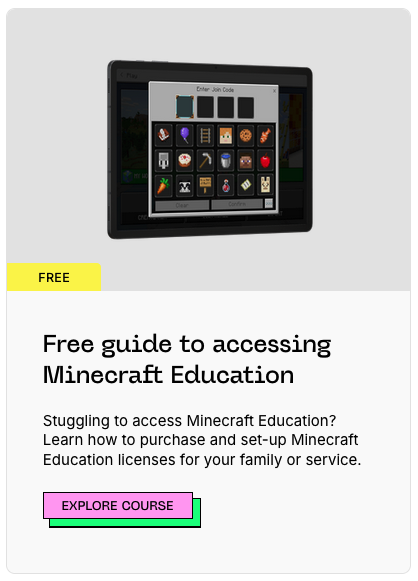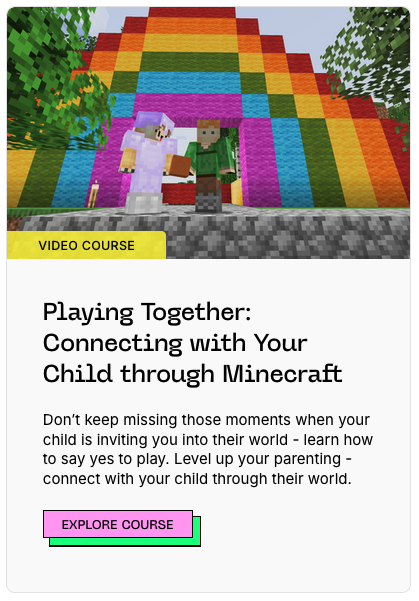Why I’m using Minecraft Education from now on...
Back in June 2021 I wrote a blog about how to keep children safe when they are playing Minecraft Bedrock and Java Editions. It was aimed at parents but is equally useful to therapists using the game in their practice. At the time Bedrock and Java Editions were the only editions available to non-educators. Minecraft Education Edition has been around since 2016 and has been available for educators in schools since that time. However, last year Microsoft enabled clubs, societies and organisations to buy licenses for Minecraft Education - hurrah! The news happened to break the day I ran my live webinar Getting Tech-Savvy in Minecraft and I managed to quickly add in some information about the exciting developments.
Since then, I’ve been exploring the therapeutic possibilities of Minecraft Education and I’m now ready to share what I have discovered. Here are the things I’m excited about Minecraft Education:
1) No social network
Bedrock and Java Editions are now both connected to the Xbox Network - which is essentially a social media network where anyone can follow you and can potentially invite you to join their games. There are a number of privacy and safety settings you and your clients can put in place to mitigate this (see my blog) but they aren’t that easy to navigate (hence why the blog is sooo long!). Minecraft Education, on the other hand, works using a closed network system whereby only people on the same ‘domain’ can play with each other. This makes it a lot more secure. You invite your clients to their world by providing a join code (which uses cool icons of familiar Minecraft items and characters).
Image source: Minecraft
2) Free and accessible for clients
Clients can download Minecraft Education for free and you can provide them with a username and password. This also means that you can help them out if they forget the password. You can also change the password after each session so that you can control their access.
3) In-built training resources
Minecraft Education comes with more training, guidance and support than Java and Bedrock. This is because it is all about trying to support teachers to learn how to use the game. Check out their training resources: https://education.minecraft.net/en-us/resources/get-trained
4) Different context
Minecraft Edition is different from the other edition/s your client might play, and so it may well feel different for them to go in to the game. This can help separate playing Minecraft in therapy from the other contexts in which they play the game and they also won’t be distracted by friends inviting them to games.
5) Useful world templates
There are a bunch of pre-made worlds you can use as templates including some that are specifically aimed at social emotional learning (search under ‘subject kits’ in the Library). There’s potential here to adapt pre-made worlds for use within your therapy sessions. I particularly like the ‘The Mindful Knight’ world where your client can go on a mindful adventure including a breathing exercise levitation spell!
6) Cool features
There are also a load of cool features that you don’t get in Java and can't easily find in Bedrock. One feature I’ve found really useful is the ‘border’ block which 'you place like a wall but they act like a force field that extends upwards and downwards forever'. This is really helpful to me as I like to provide boundaries in my client’s worlds so they don’t feel overwhelmingly big (Minecraft worlds have the surface area of eight planet earths!). So, creating a manageable space in Minecraft using border blocks works really well at creating a safe place for us to work in - like the boundaries of a sandtray. FYI: Some Minecraft Education features like non-player characters or ‘NPCs’ (these are really cool too!) you can get in Bedrock edition by enabling Minecraft Education cheats. And in theory you can use border blocks in Bedrock too but it's not so easy to access them as in Minecraft Education.
Image source: Minecraft
7) Not currently available on gaming consoles
Minecraft Education Edition can be played on the following devices: Chromebook, iPad, Mac, and PC.
Unlike Bedrock Edition, it can’t be played on gaming devices like a smart phone, Xbox, Switch or PlayStation. This could be a negative of course if your client only has an iphone or a Switch, for example. However, if they do have a device that supports Minecraft Education, it means they might be less distracted by other games they play and any invites, messages etc they might get on those consoles/devices.
8) No in-game purchases
Minecraft Education doesn’t have any in-game purchases so this will be a big plus for parents who might be concerned about their children making such purchases.
9) Awesome range of free skins!
I’ve left the most exciting reason until last…Minecraft Education provides a much larger choice of free skins (characters) for you to choose from as your avatar in the game. In fact, they are all free!
Image source: Minecraft
Is there a downside?! Well yes there are a few…
1) Some glitches when using remotely
One down side is that it seems like sometimes it’s harder to user this edition remotely with clients as it’s been developed to be used on local area networks within the classroom rather than online from people’s homes. But I’ve been finding ways around these issues. For example, if you are struggling to connect with a client, it can help if you both open and close the app and try connecting again. Also, always make sure you are updated to the same version as your client (I find it helps to check in with the client/parent before each session to check what version they are currently on and to remind them to update if necessary). It’s also worth checking if your router/firewall might be blocking you from connecting with others through the game.
2) Associated with school
Your client might already use Minecraft Education at school and associate it with teachers and school so, depending on their point of view, it may or may not come with negative connotations.
3) Potentially more expensive
You pay per license annually so it can work out a bit pricier especially if you are buying licenses for a number of clients. I work around that by incorporating the license fee in to what I charge clients. In fact, it can work out cheaper as I often used to buy a new Minecraft Bedrock license for myself to use with each client to ensure the best security - that was £25 per license with Bedrock.
4) You may want to stick with what you know
You and you clients may already be playing happily in Java or Bedrock together and so you might not want to make any changes. But it might be worth downloading and setting yourself up with Minecraft Education for use with future clients.
Minecraft Education costs about £10 for an annual license (UPDATE: this has recently increased to approx £30 - 5th Nov 2025) so you’ve not got much to lose by giving it a go and seeing if it’s a good fit for you and your clients.
In my own practice, I can see there will still be occasions when I will play Java or Bedrock Editions with clients but my new firm favourite is definitely Minecraft Education.
If you would like some support in setting up and using Minecraft therapeutically, you can contact me for a consultation. Do also check out my free guide to accessing Minecraft Education.
Disclaimer:
This blog post is based on the best knowledge that I have to hand at the time of writing. I may not have covered everything you need to know, and there’s a chance I may have got some things wrong. This blog is not a substitute for, nor should be taken as professional legal, technical or medical advice. Please ensure you are meeting the requirements of the license user agreement for your use of Minecraft Education.
Connecting with your child through Minecraft
If you’re keen to take the next step and explore Minecraft alongside your child, our parent course can help. It’s full of practical ideas for connecting and communicating through play – even if you’re completely new to gaming. Created by Rachel Conlisk and Ellie Finch, who’ve helped many families discover how play can bring them closer together.